Automated invoice processing
Your supplier invoice management process can be faster, simpler, and safer with automation.

Simplify AP and improve visibility with automation
An automated invoice processing system simplifies AP (accounts payable) processes including extracting, populating, and managing invoice data. Automating your invoice software can speed up invoice processing time, reduce the risks of manual processes like fraud and errors, and improve your view of cash flow.
Here’s what automating supplier invoice management can help your organisation do
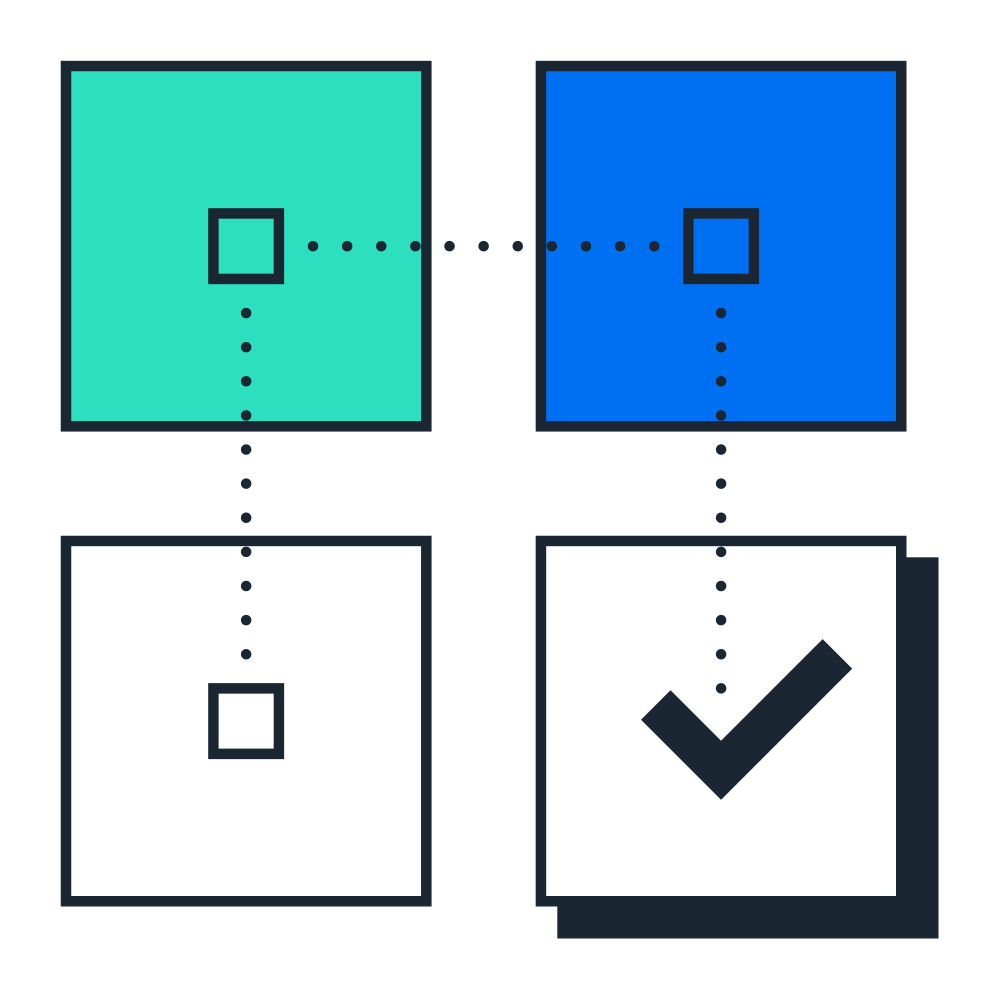
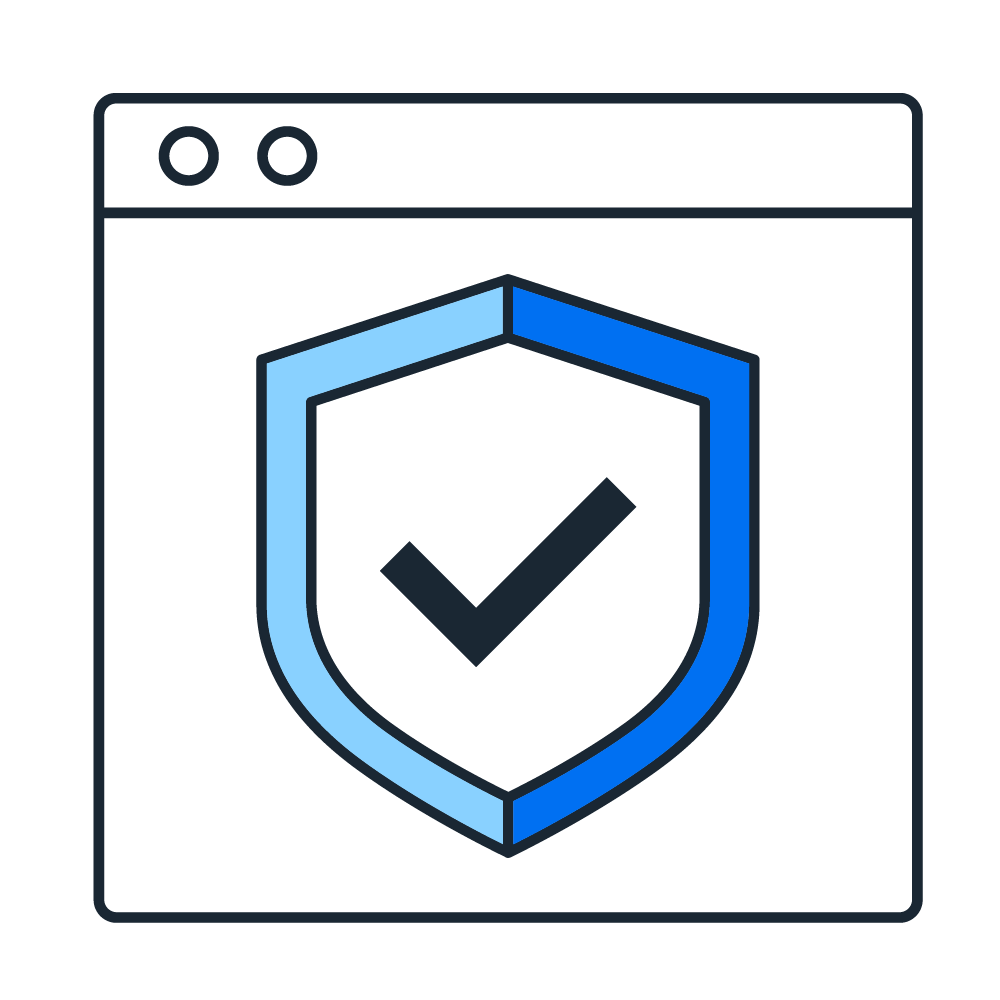
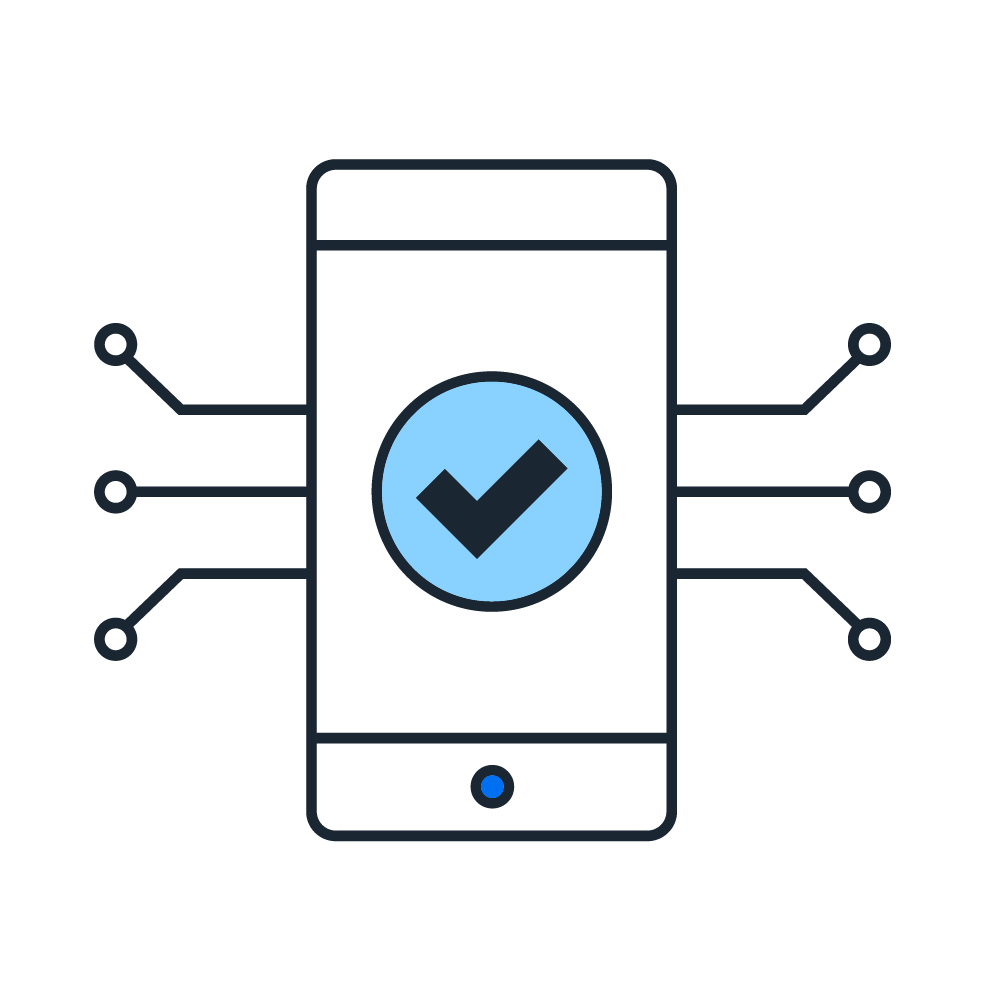
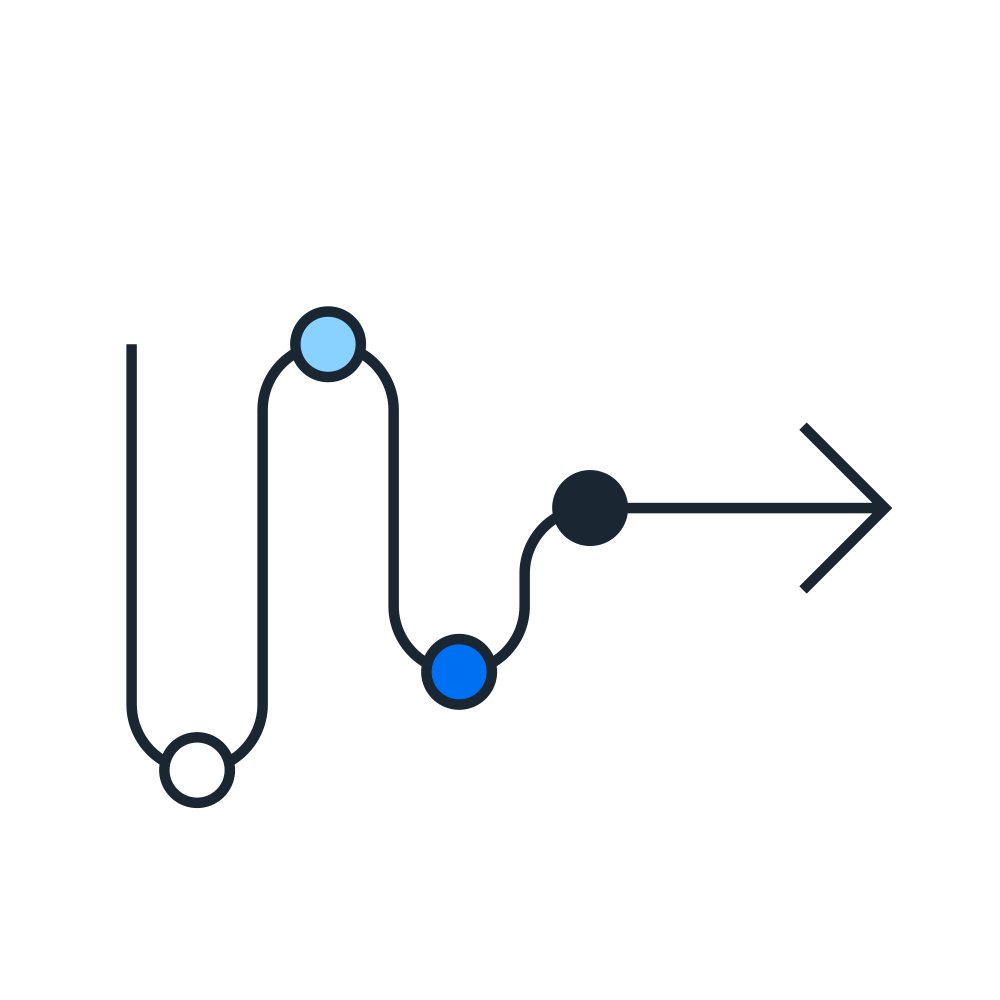

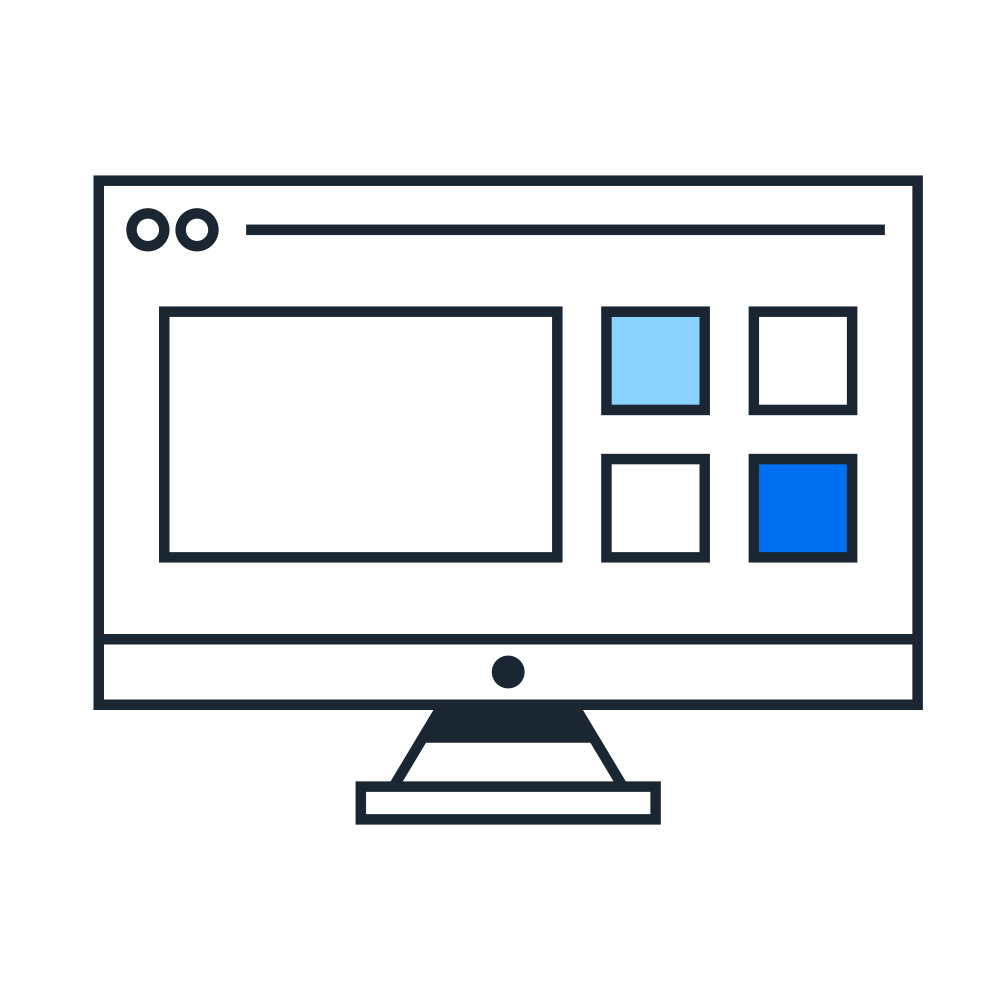
Spend less on invoice processing and management
Manually processing an invoice costs your business excessive time and money. More than half of invoices are still received on paper, and significant resources are required to input the data, track down the first approver, and move the invoice through the necessary checks. An invoice automation solution can significantly reduce the resources spent on invoice processing.

Quickly capture supplier invoices in any format
Free your AP staff from time-consuming data entry with OCR invoice processing. Optical character recognition technology from SAP Concur uses machine learning to scan mailed, faxed, or printed invoices to automatically populate a payment request. Concur Invoice also captures e-invoices, whether from suppliers, emails, or payment systems.

Faster processing for a timely picture of your spending
Invoice automation moves requests for payment into your system more quickly and consistently, so you always have a clear and accurate view of your spending. With business intelligence tools from SAP Concur, you can use that information to make strategic decisions, better manage your cash flow, and take advantage of early payment discounts.

Contact us about a better way to manage your invoice process
To be contacted by an SAP Concur representative, complete the form or call +44 (0)1628 761 100.