
Welcome to the NHS and Care Volunteer Responders Expenses System
NHS and Care Volunteer Responders

NHS and Care Volunteer Responders
Thank you for signing up to be an NHS and Care Volunteer Responder. We want to make your volunteering experience with us enjoyable, rewarding and safe, and believe it’s important to make sure you’re not out-of-pocket for doing so. This page contains all the essentials for understanding how the process works and how to claim back reasonable expenses, such as mileage, phone calls, bus fares and hand sanitiser, using our NHS and Care Volunteer Responder Expenses System.
We would like to extend our wholehearted thanks to you for your commitment in supporting vulnerable people in this way. You are part of something amazing and we are profoundly grateful.
What you need to know about Volunteer Expenses

What you need to know about Volunteer Expenses
We believe it’s important to make sure that you are reimbursed for reasonable expenses whilst you undertake your volunteering tasks.
The NHS and Care Volunteer Responders Expenses System provides the opportunity for you to donate your expenses claim through the Donate check box.
Please submit your expenses claims each week and once submitted they will be processed for payment.
Please view the Expenses Policy below to understand exactly what you can claim for, how often and how you will be reimbursed.
Getting Started with the NHS and Care Volunteer Responders Expenses System
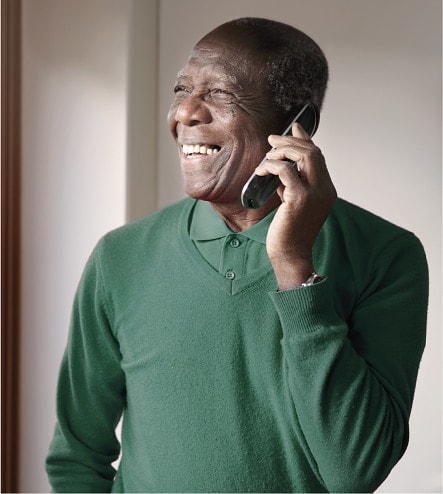
Getting Started with the NHS and Care Volunteer Responders Expenses System
On this page you will find lots of useful information to help you get started and video guides to make it as easy as possible. Please spend some time looking at these, as well as our FAQs, in order to get to know the system better. The NHS and Care Volunteer Responders Expenses System is supported by SAP Concur.
Claiming Expenses - Frequently Asked Questions Multi-factor authentication (MFA) guide
Claiming back your expenses
Claiming back your expenses
Before getting started, view this video to see the steps you need to take to claim back your expenses. The Concur app can be used on both iPhones and Android devices, as well as a computer. Specific video guides by device are at the bottom of this page.
How to videos

How to videos
The expenses system uses Google map functionality to allow you to submit claims for your mileage. You will need to retain the postcodes for each journey.
Receipts and/or ticket images are required to claim back your bus fare or hand sanitiser expenses. The videos below will show you how to access your camera through the expenses system and take a photo of the receipt/ticket.
How to claim your expenses
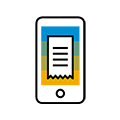
Downloading and accessing the SAP Concur App
The simplest way to use SAP Concur is on your mobile device, if you are unsure how to download it the application to your smart phone this video will talk you through the process.
Download the Concur app using an Apple Device
Download the Concur app using an Android phone (non iPhone)
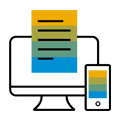
Logging in for the first time
Once you have downloaded the application you will need to login to start using it, this video will show you how to login and explain the app to you
Log in to the app on an Apple Device
Log in to the app on an Android Device (non iPhone)
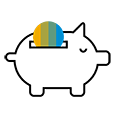
Adding your bank details.
To get your expense claim reimbursed we need you to submit your bank details so we know where to send it to, this video will show you how to navigate to the bank account section and add your account details on a computer.
Add bank details using your computer
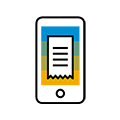
How to claim expenses using an Apple device
Create a mileage claim
Creating a claim for a bus ticket
Forwarding a receipt
Submitting a claim
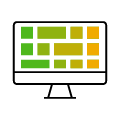
How to claim expenses using a computer
Create a mileage claim
Capturing a bus ticket
Forwarding a receipt
Submitting a claim
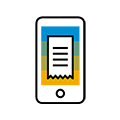
How to claim expenses using an Android device
Create a mileage claim
Creating a claim for a bus ticket
Forwarding a receipt
Submitting a claim
Need Assistance?

Need Assistance?
If you’ve tried the FAQs, ‘how to’ videos and user guide and you are still unable to find an answer to your question, please let us know by clicking the Contact Us button below.